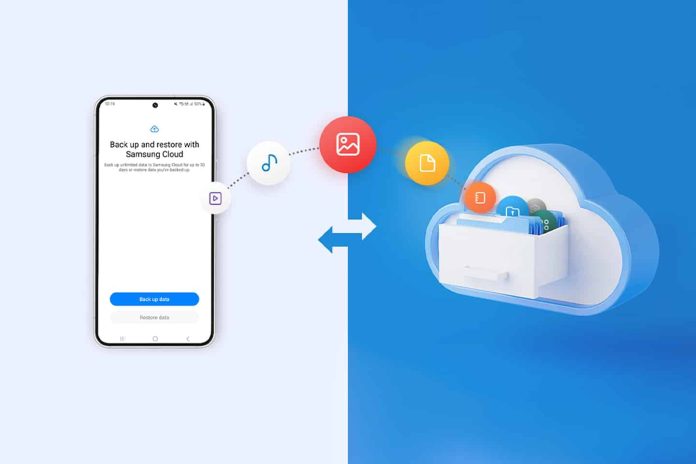[ad_1]
Samsung Electronics today rolled out a Temporary Cloud Backup service for Galaxy users. It makes the data backup, restore and transfer processes secure and easy at the same time.
“Temporary cloud backup provides a reliable and convenient way for users to back up and restore important information,” said Chiyoung Seo, VP & Head of Cloud Team, Mobile eXperience Business at Samsung Electronics.
He added that this temporary backup service is provided to add a piece of mind to Galaxy users. You won’t lose your precious data in several instances where it becomes a matter of concern. This might especially be helpful in scenarios like testing beta software or sending the device for repair.
This feature will be available to Galaxy devices with OneUI 6 or above, starting with the premium Galaxy S and Z series phones in Korea.
Benefits of this temporary cloud backup
Temporary Cloud Backup simplifies the process of transferring data between phones. Users can effortlessly backup their data on one device and restore it on another. It makes device upgrades or replacements stress-free. You don’t need any external device to transfer data to your new device. Additionally, Samsung Cloud provides you with unlimited storage for your temporary backup.
When you send your device to the service center, Samsung’s maintenance mode already helps you to secure your data on the device. However, if you are still worried about losing your data, you can conveniently store a copy of it including files in your Secure Folder in Samsung Cloud. You’ll find this inside the maintenance mode or reset option in the settings. This temporary backup with unlimited storage seems to be the perfect solution in this case.
Your data stored in Samsung Cloud is also secured by your Samsung Account’s two-factor authentication. Needless to mention, this is one of the most seamless experiences on Android in terms of data transfer and management.
Things to keep in mind
This service is only accessible through a Wi-Fi connection. If the Wi-Fi connection is interrupted, the backup process will be paused until it’s restored. Although there’s no storage limit for the temporary backup, individual file sizes are limited to 100 GB. It’s a lot for a single file, but if you happen to have something larger than the limit, you will need to prepare an alternative option for that file.
Also, this is a temporary storage solution for your data for 30 days. You will get a notification on your phone as a reminder of the scheduled deletion of your data 7 days earlier.

[ad_2]
Source link