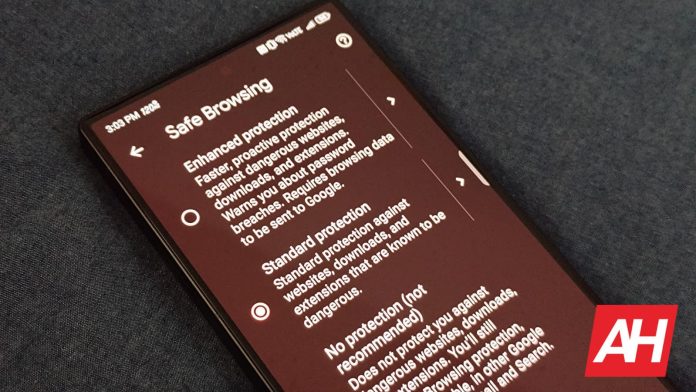[ad_1]
Google’s Safe Browsing feature in Chrome is there to safeguard people’s web browsing experiences, even if that means slowing down the load times a bit. Now, we’re not talking about slowing them down significantly. Just enough for Safe Browsing to do its security checks. It’s a necessary step in helping to prevent unsafe browsing that can lead to any number of bad situations. Like phishing, malware, and other things you don’t want happening.
In an upcoming update to Chrome, Google is going to be making Safe Browsing more efficient. The update, which is slated to come with Chrome version 122, will speed up load times. All while still performing its security checks. Google explains the details in a post over on the Chromium Blog and notes that the update will allow pages to load even while Safe Browsing performs its real-time checks. This balancing act should help move things along when you’re trying to browse quickly but no less safely. Google says this will help keep things secure “without a degradation in security posture.”
Safe Browsing load times will speed up sometime next week
As noted by 9To5Google, the Chrome 122 update begins rolling out to users next week. When that happens, safety checks will be asynchronous to allow the page loads at the same time. Here’s how that’ll look. You’ll attempt to load up a website and Safe Browsing will begin its checks as the page loads. The page will load fully and you can continue browsing as long as Safe Browsing doesn’t find any issues or potentially dangerous security problems.
If something is found, however, Chrome will bring up the alert page that users currently see when Chrome detects a security issue. This is a noticeable change compared to how Safe Browsing works right now. Where checks need to finish before a page loads at all. Google expects this change to speed up load times and improve the overall user experience.
Those worried about this increasing risk shouldn’t be. Google says it evaluated both phishing and social engineering attacks and exploits against the browser, and it feels there are sufficient mitigations in place to continue protecting users from these sorts of risks. In addition to safety measures and page load times, Google has been making other changes to Chrome to improve the user experience.
Back in January, it announced plans to add some generative AI features like generative AI themes and a tab organizer. In the same month, it also announced a one-tab unsubscribe button for getting rid of super spammy popups.
[ad_2]
Source link