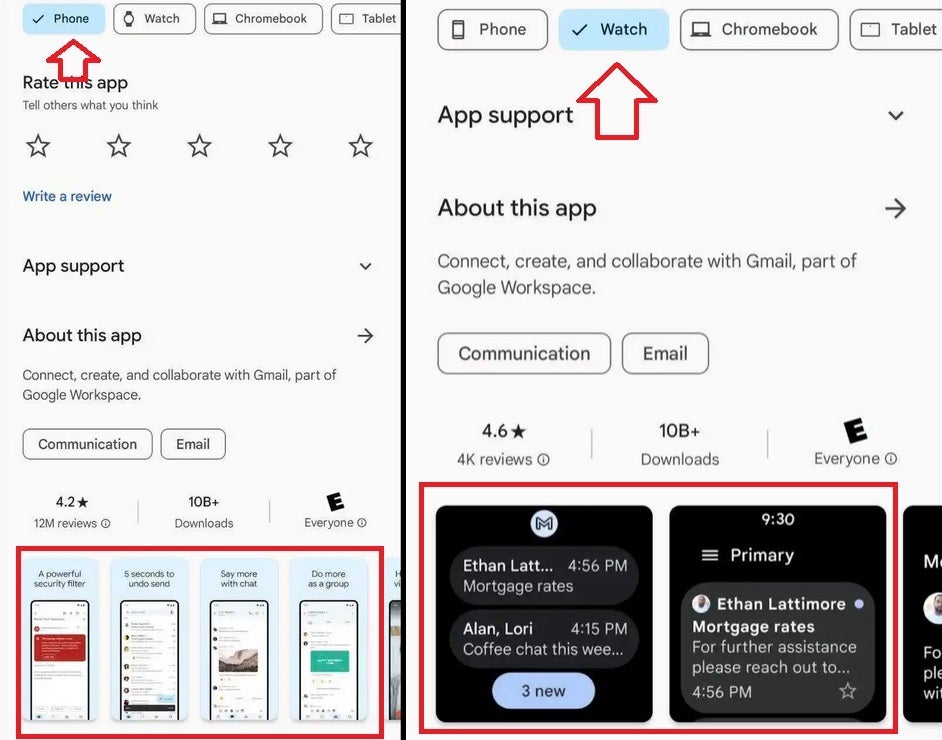When you open the Google Play Store looking for a new app, you usually see screenshots arranged on a carousel that at first shows what the app will look like installed on a phone or a tablet. You’ll have to keep scrolling to see what the app will look like on a smartwatch, for example, or on a Chromebook, or a car. But you can save plenty of time thanks to a new feature that is being added to the Play Store.
According to
9to5Google, the Play Store will soon have a carousel on the top of the screen that includes options listed inside chips for different form factors including Phone, Watch, Chromebook, Tablet, and Car. Tapping on the one that you plan on using the app on will show you screenshots of what the app will look like on the form factor you select.
The user ratings and the comments will also change depending on the form factor you select. For example, if you select Phone you will see the ratings and comments about the app from Android users who installed it on a phone. If you tapped on the chip marked Tablet, you’ll see the comments and the ratings from those who installed the app on an
Android tablet.
This feature has yet to make its way to a large number of devices. It did not show up on my
Pixel 6 Pro running
Android 14 QPR1 Beta 2.2.
We first wrote about this feature back in July when it was merely a rumor posted on what was then called Twitter by a tipster. But now the feature is rolling out so we might as well give credit to the tipster, @AssembleDebug, for making a prescient call.
New Play Store feature allows you to select a form factor and see what an app will look like installed on such a device
Another change found on the Play Store app on tablets and Chromebooks is the addition of an asterisk icon in the navigation rail that has the title “New.” It happens to show the same thing that the “Offers” tab shows you when you tap it on the bottom bar of the Google Play Store app on your
Android phone. You’ll see special offers, carousels with deals on streaming movies and televisions, upcoming games, games on sale, and more. This is the first time that the “Offers” tab has been found on large-screen Android devices even though it uses a completely different name and icon on larger screens.
Unfortunately, we don’t know what version of the Play Store app will include this new feature. Considering that the update just started rolling out, it might be a couple of weeks or longer before you find this useful tool on the Play Store.