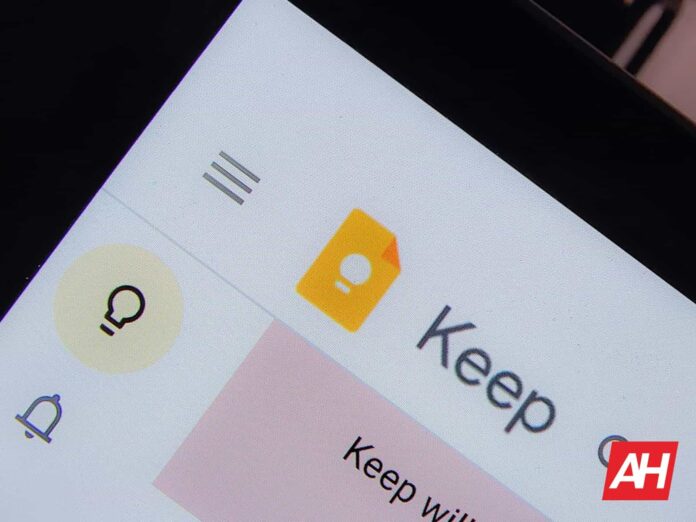[ad_1]
A teardown of Google Keep revealed that Google is testing generative AI in the popular note-taking app. The new Magic Lists feature will allow users to create entire lists on Google Keep with a quick prompt. If rolled out to the public, Google Keep will join the many Google apps that have adopted built-in gen AI recently.
How Google Keep Magic Lists works
Folks over at 9to5Google decompiled the latest version of the Google Keep APK (the package installer for the app). They found strings of code hinting at the upcoming feature “Magic Lists”. Also, they found disclaimers pointing out the possible inaccuracies Google Keep may generate. But, since this is an APK breakdown, you will want to take this with a grain of salt.
The feature works much like the “Help Me Write” button in Google Docs or Gmail. A similar button will likely show up when you create a new note. You enter a prompt, tweak it, and then insert it into your note. Reportedly, it takes at least three words in a prompt to work.
In a way, it’s similar to “List It” included in Google’s AI Test Kitchen — an app that lets the public test emerging AI tech and provide feedback. It works by breaking down topics or objectives into a detailed list of subtasks. You could type “I want to eat healthily,” and it could give you subtasks like “Create a meal plan” or “Take supplements”.
Magic Lists isn’t rolling out yet — in beta or public. However, the following text appears in the code for Google Keep version 5.23.422.03.90: “<string name=”magic_lists_insert”>Insert</string>”.
What ‘Magic Lists’ can do
The feature may or may not make it to the public, considering its potential for bogging down the app. At the same time, Google Keep has always been about capturing ideas quickly, and gen AI will speed things up. You could ask the note-taking app to instantly generate a grocery list with a simple prompt like “groceries for the week”. Magic Lists could also help with daily to-do lists and checklists.
As powerful as Google’s gen AI is, it’s still in its early stages. So, you can expect some prompts to not return any results whatsoever. 9to5Google found this message buried inside the APK file: “<string name=”magic_list_blanket_error_body”>”We are still learning, and can’t help with that.”</string>”.
Secondly, the information and ideas Google Keep produces come with the caveat of inaccuracy and bias. That’s why Google intends to market the feature as a “creative aid” instead of a rigorous assistant or research tool. At any rate, Magic Lists has the potential to automate a lot of boring, repetitive tasks.
[ad_2]
Source link