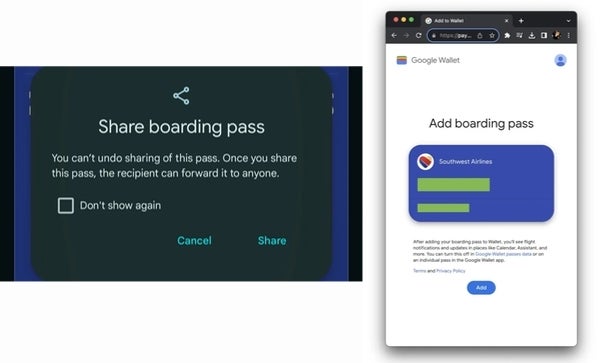Google Wallet for Android is now rolling out a new feature that allows users to share boarding passes and event tickets with others via a link. This feature, which was first teased as part of Android’s July system updates, is a convenient way to share passes with friends and family members — especially those who don’t have the Google Wallet app installed on their devices.
As reported by
9to5Google, when opening on an airline boarding pass or event pass, you could now be presented with a share icon on the top left. This will open the system share sheet, where you can select the desired recipient to share the pass with.
Once you’ve selected the recipient, Google Wallet will generate a unique link for the pass, which you can then share via any messaging app or email. This link can either open the pass within the recipient’s own Wallet app or, in the case of someone that doesn’t have an Android device, on a web page along with a QR code. Please note that doing this, will trigger a warning that once you’ve shared a pass, you cannot unsend it.
This is a very convenient addition as it allows the viewing and saving of a pass on any device, including desktops and iOS devices. This is especially useful for boarding passes, as it means that recipients don’t need to have the Google Wallet app installed on their devices in order to access their boarding pass or when one family member has all the family’s passes downloaded onto one device.
Image credit – 9to5Google
Unfortunately, it doesn’t seem like this feature is working yet with all airline boarding passes or event tickets.
Google’s support site does have the instructions on how to share passes, but doesn’t provide any specifics as to what the requirements are for a pass to be “shareable”. As of today, some boarding and event passes on the app, as well as tickets and loyalty cards, continue to state that they cannot be shared.
The new link-based pass sharing feature in Google Wallet seems like a convenient and easy-to-use way to share passes with others and I can see many cases where it will become very helpful. Hopefully this functionality continues to roll out and a clearer list becomes available as to which types of passes can be used with it.