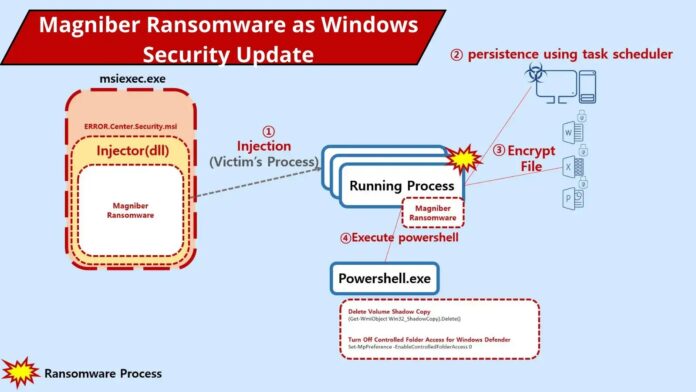[ad_1]
Magniber Ransomware was first detected in late 2017; it targeted South Korean users through malvertising attacks using the Magnitude Exploit Kit. It had been distributed earlier through Internet Explorer(IE) vulnerabilities.
Since Microsoft announced IE’s end of support, it is now being distributed by changing its name to Windows security update package (ex_ERROR.Center.Security.msi) in Edge and Chrome browsers, reported AhnLab.
Since then, it has continued to evolve, adopting new obfuscation strategies and evasion techniques.
In April 2022, the ransomware drew attention when it masqueraded as a Windows update file, luring victims into installing it.
Hackers Deliver Magniber Ransomware
Magniber ransomware injects ransomware into a running process, causing the running process to encrypt the user’s files.
It registers the task scheduler for continuous infection and deletes the volume shadow copy to make recovery impossible.
In addition, the Windows Defender Controlled Folder Access command is executed through Powershell.
Magniber Ransomware encrypts the user’s file and creates a ransom note (readme.htm) in the path where the encrypted file is located.
It guides the user to access the URL through the “tor browser” to recover the file. The accessed page is as shown below and it requires Bitcoin to recover the file.
Magniber is being distributed to users of the latest Windows versions of Chrome and Edge browsers through Typosquatting, which exploits domain typos.
IOCs
[Magniber behavior diagnosis]
– Ransom/MDP.Magniber.M4687 (2022.08.03.03)
– Ransom/MDP.Magniber.M4683 (2022.07.19.00)
[Magniber file diagnosis] – Ransomware/Win.Magniber.R592250 (2023.07.18.03)
[Magniver msi MD5]
f5dd30f503577071499a241532479279
[C2 URL]
hxxp://146[.]19[.]106[.]31/ceggfnhm.msi
Keep yourself informed about the latest Cyber Security News by following us on GoogleNews, Linkedin, Twitter, and Facebook.
[ad_2]
Source link