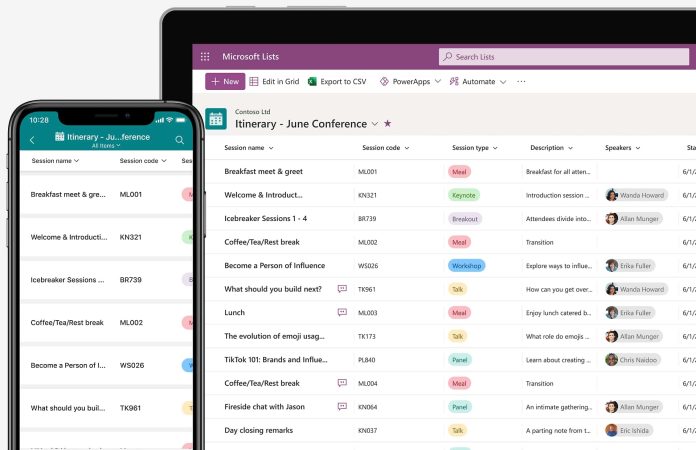[ad_1]
After several limited previews over the last two years, Microsoft is finally offering the Microsoft Lists preview to the public. Previously, Microsoft’s new task management app was only open to enterprise and business users. Anyone with a Microsoft account can now access Microsoft Lists on Android, iOS, and the web.
Not to be confused with Microsoft To-Do, Microsoft Lists is part of Microsoft 365, which includes Word, PowerPoint, Excel, and other apps. It allows you to create and manage lists for your daily tasks, events, routines, and projects.
Access Microsoft Lists with Your Personal Microsoft Account
Microsoft had already launched the Android and iOS apps for Microsoft Lists. However, the apps didn’t support personal Microsoft accounts. You had to be a member of an organization with a commercial subscription to access them.
But last week, Microsoft introduced Microsoft Lists preview for personal accounts. You can use the same free account you use to sign into Outlook or Xbox.
Microsoft Lists is available on mobile (Android and iOS), web, and desktop.
But you can sign in with multiple accounts if you don’t want your work and personal lists in the same place. The app makes it easy to switch between your personal Microsoft account and your work or school ID.
Organize Work and Personal Life with Microsoft Lists
Microsoft Lists is more than just a barebones to-do list, though. You can also share your lists with others. It was first developed for enterprise and business users. So, it features a ton of robust built-in templates for organizing your work. You’ll find templates for employee onboarding, recruitment tracking, asset management, and events.
For more heavy-duty project management, you can even switch Microsoft Lists to an AirTable or Asana-like layout. It lets you and your team track the status of issues and leave comments.
Microsoft Lists even comes with some basic automation features. You can set rules to automate based on changes made to lists — for example, marking a task done sends out a notification email.
It also has templates to maintain and organize your life. You can use it to create lists for recipes, bills, expenses, gift ideas, playlists, schedulers, and itineraries.
Seamless Syncing
Lists integrates with Excel and OneDrive to import your lists from spreadsheets or CSV files. And just like Excel, it offers conditional formatting to highlight elements. The lists and their contents seamlessly sync everywhere. Also, switching to a calendar, grid, gallery, or custom view is easy.
“We’re excited to see what sorts of information tracking goodness you create during the preview, and how you share it all. Create, use, and share your information with anyone, anywhere while on the go with a personalized, mobile-first experience,” Garima Wadhera, the Principal Product Manager, stated in the official press release.
Microsoft Lists is still in Preview (early access and awaiting feedback), and the company hasn’t shared when it’ll launch out of Preview.
[ad_2]
Source link