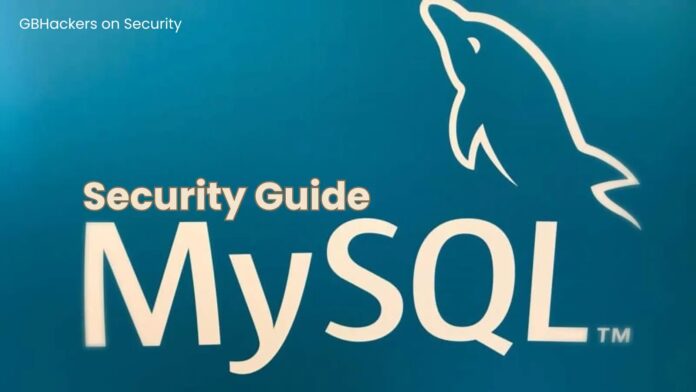[ad_1]
MySQL stands out for its reliability and efficiency among the various database systems available. However, as with any technology that holds valuable data, MySQL databases are a lucrative target for cybercriminals.
This makes MySQL security not just an option but a necessity. This comprehensive guide’ll delve deep into best practices for securing your MySQL database.
From initial setup to advanced configurations, we’ll cover all necessary steps to safeguard your data effectively. Whether you’re a database administrator or a developer, this guide will be your roadmap to MySQL security.

Part I: Initial Security Measures
The first line of defense in securing your MySQL database starts with the initial setup. Taking the right steps at this stage can prevent a multitude of security issues down the line. In this section, we’ll focus on three key areas: Secure MySQL Installation, Restricting Remote Logins, and User and Privilege Management.
Secure MySQL Installation
The mysql_secure_installation command is a simple yet powerful tool that helps you secure your MySQL installation. Running this command allows you to:
- Set the Root Password: It’s crucial to set a strong root password to prevent unauthorized access.
- Disable Remote Root Login: This ensures that the root user can only access the database locally, reducing the risk of ransomware attacks.
- Remove Anonymous Users: Anonymous users can pose a significant security risk; this step ensures they are removed.
- Delete the Test Database: A test database is created by default, which can be a potential security loophole. Deleting it is recommended.
Restricting Remote Logins
Remote logins can be convenient but they can also expose your database to risks. To mitigate this:
- Configure the Bind-Address Parameter: By setting this parameter to 127.0.0.1, you limit database access to the local machine.
- Disable Skip-Networking: This ensures that MySQL listens for incoming TCP/IP connections, making it more secure.
User and Privilege Management
Proper user and privilege management can go a long way in securing your MySQL database. Here’s how to do it:
- Create Application-Specific Database Users: Instead of using the root user for every application, create specific users with only the necessary permissions.
- Avoid Unnecessary Privilege Grants: Don’t assign more permissions than necessary. Limit the scope of user privileges based on their role.
- Revoke Unnecessary Permissions: Regularly review and revoke global, database, and table-level permissions that are no longer needed.
By taking these initial security measures, you lay a strong foundation for a secure MySQL database, setting the stage for more advanced security configurations.
Part II: Advanced Security Configurations
Once you’ve laid the groundwork with initial security measures, it’s time to delve into more advanced configurations. These steps will further fortify your MySQL database against sophisticated attacks and vulnerabilities. In this section, we’ll cover Changing MySQL Default Port, Enable Logging, File and Directory Permissions, Disabling Dangerous Functions and Features, Avoiding Wildcards in Account Names, and Password Policies.
Changing MySQL Default Port
The default MySQL port is 3306, and changing it adds an extra layer of security by obfuscation.
- How to Change: You can change the port by editing the my.cnf or my.ini file and then restarting the MySQL service.
- Why Change: Attackers often target default ports, so changing it makes automated attacks less effective.
You can read this comprehensive article for a more detailed guide on how to effectively use MySQL ports, including types of ports and secure connection methods.
Enable Logging
Logs are invaluable for auditing and identifying suspicious activities.
- Enabling MySQL Logging: You can enable different types of logs like the error log, general query log, and slow query log.
- Setting Appropriate Permissions: Ensure only authorized users can access these log files to maintain their integrity.
File and Directory Permissions
Improper file and directory permissions can expose your database to various risks.
- Setting Appropriate Permissions: Use Linux file permissions to restrict who can read, write, or execute MySQL files and directories.
Disabling Dangerous Functions and Features
Some MySQL features can be exploited for malicious activities.
- Disabling LOCAL INFILE: This prevents attackers from loading files from the server’s filesystem.
- Disabling Specific Functions: Functions like load_file, outfile, and dumpfile can be disabled to prevent unauthorized file operations.
Avoiding Wildcards in Account Names
Using wildcards in account names can be risky.
- Risks: Wildcards like % can allow users to connect from any host, making your database more susceptible to attacks.
- Properly Defining Hostnames: Use specific hostnames or IP addresses to restrict where users can connect from.
Password Policies
Strong password policies are crucial for securing your database.
- Regularly Changing Passwords: Encourage or enforce periodic password changes.
- Using MySQL’s Password Validation Plugins: These plugins can enforce password complexity requirements, making it difficult for attackers to guess passwords.
By implementing these advanced security configurations, you not only make your MySQL database robust against common vulnerabilities but also prepare it for unforeseen security challenges.
Part III: Additional Security Layers
After setting up initial and advanced configurations, the next step is to add additional layers of security to your MySQL database. These extra measures further harden your database against sophisticated attacks and ensure that your data remains secure under various threat scenarios. In this section, we’ll explore Data Encryption, Using Security Plugins and Libraries, and the importance of Regular Updates.
Data Encryption
Data encryption is a crucial aspect of database security, ensuring that your data is unreadable to unauthorized users.
- Encryption in Transit: Use SSL/TLS protocols to encrypt data that is moving between your MySQL server and clients.
- Encryption at Rest: This involves encrypting the actual database files and backups, making it difficult for attackers to read them even if they gain access to the filesystem.
Using Security Plugins and Libraries
There are various plugins and libraries designed to enhance MySQL security.
- Overview of Available Security Plugins: Some popular options include MySQL Enterprise Firewall, MySQL Enterprise Audit, and open-source plugins like GreenSQL. These plugins offer features like SQL injection protection, real-time monitoring, and more.
Regular Updates
Keeping your MySQL database up-to-date is a simple yet effective way to improve security.
- Importance of Keeping MySQL Up-to-Date: New updates often include security patches for known vulnerabilities, making it crucial to update regularly.
- How to Update MySQL Packages: Use package managers like apt for Ubuntu or yum for CentOS to update MySQL. Always backup your database before performing updates to avoid data loss.
By incorporating these additional security layers, you’re taking a comprehensive approach to MySQL security. This ensures the integrity and confidentiality of your data and prepares your database for evolving security threats.
Part IV: Monitoring and Maintenance
Ongoing monitoring and maintenance is the final piece of the puzzle in achieving a secure MySQL database. Even with the most stringent security measures, continuous vigilance is essential for identifying and mitigating new threats. In this concluding section, we’ll discuss Monitoring Tools and Practices and Backup and Recovery.
Monitoring Tools and Practices
Continuous monitoring is crucial for maintaining the security of your MySQL database.
- Tools for Monitoring MySQL Security: Several tools are available, such as MySQL Enterprise Monitor, Percona Monitoring and Management, and open-source options like Zabbix. These tools can alert you to suspicious activities, performance issues, and other security-related events.
Backup and Recovery
Having a robust backup and recovery strategy is vital for any database system.
- Best Practices for Secure Backup and Recovery: Always encrypt your backups and store them in a secure location. Use tools like mysqldump for logical backups or third-party solutions like Percona XtraBackup for physical backups. Regularly test your recovery procedures to ensure they are effective and reliable.
By implementing a robust monitoring and maintenance regimen, you can ensure that your MySQL database remains secure in the long term. This protects your data and provides peace of mind that you’re prepared for any security challenges that may arise.
Conclusion
In this comprehensive guide, we’ve navigated through the multi-layered landscape of MySQL security, starting from initial measures like secure installation and user management to advanced configurations involving data encryption and port changes.
We also delved into additional security layers and the importance of ongoing monitoring and maintenance. Security is not a one-time setup but a continuous process. Regular updates, constant monitoring, and periodic user privileges and configuration reviews are essential.
By implementing these best practices, you’re securing your MySQL database and fortifying the entire ecosystem it interacts with.
Remember, in the realm of cybersecurity, complacency is the enemy. Stay vigilant stay updated, and your MySQL database will stand as a fortress against security threats.
[ad_2]
Source link