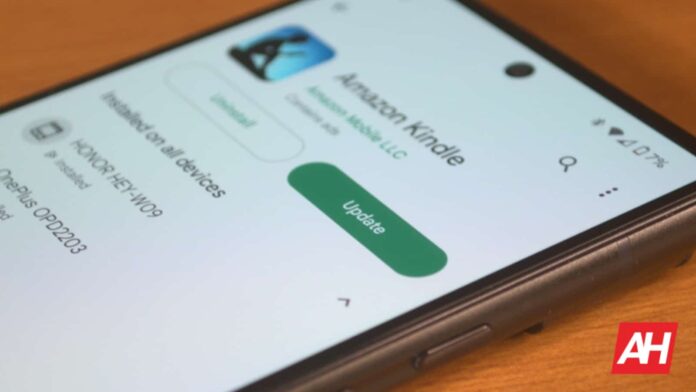[ad_1]
The Google Play Store is the main hub for Android users to download apps and games. The company is always coming up with features to enhance the experience. Well, according to The SpAndroid (via Android Police), code for a mysterious Cubes feature was spotted in the Google Play Store.
This feature was spotted in the app along with some more features coming to the app. So, there are several additions to be excited about. However, since we’re talking about code hidden within the app, you’ll want to take this news with a grain of salt. At any point, Google can take out or change these features at a moment’s notice.
There’s a mysterious Cubes feature hidden in the Google Play Store
The Cubes feature is nowhere near complete, but The SpAndroid was able to get the UI up and running. It’s extremely barebones, and it doesn’t tell us too much about what the feature will be for. We see a stack of carousels, and each one has a line of rectangles. On the bottom of the screen, we see several tabs on a bottom bar. These tabs are called Cube 0, Cube 1, and Cube 2. The current cube in the screenshot is Cube 0.

The first screenshot doesn’t tell us too much about the feature, but the second screenshot and the code tell us more. In the code, we see the lines:
– enable_food_cube
– enable_games_cube
– enable_listen_cube
– enable_read_cube
– enable_shopping_cube
– enable_social_cube
– enable_watch_cube
So, each cube will correspond with one of these app categories, and we can guess that each rectangle will represent an app. With that, we can guess that this feature will help showcase different apps for people to discover.

These app categories correspond to the icons in the widget in the second screenshot. So, the widget might give you easy access to one of the cubes, and each cube will show you a list of some recommended apps in that category. This is only speculation at this point.
There are other features coming to the Play Store
Aside from the Cubes feature, Google is also giving us some more features. First up, there’s the Download Buddy. When you tap on the Install button, you’ll see a little bubble appear on the side of the screen. This bubble will show you the download progress of the app. It’s a great way of keeping up with the download process without having to return to the app’s page.
Lastly, the Play Store will make it easier to find apps that are compatible with your device. There will be chips on the top of the screen that will point to a different type of device. You’ll see a Phone chip, Tablet chip, Chromebook chip, and Car chip. When you tap on one of those chips, it will filter the results so that you’ll be able to only search for apps that are compatible with those devices.
[ad_2]
Source link