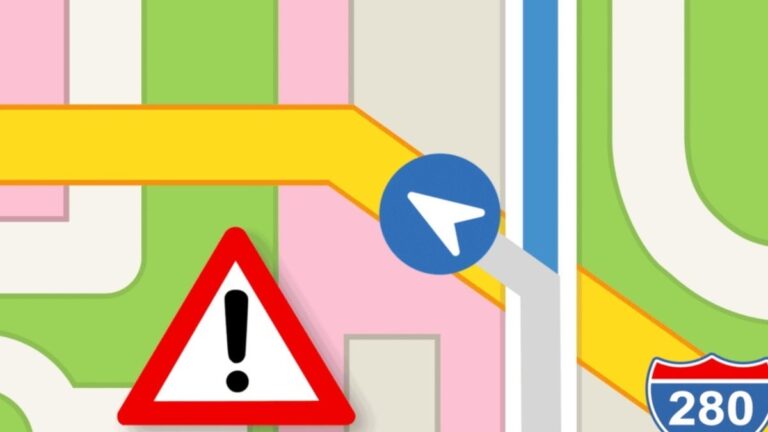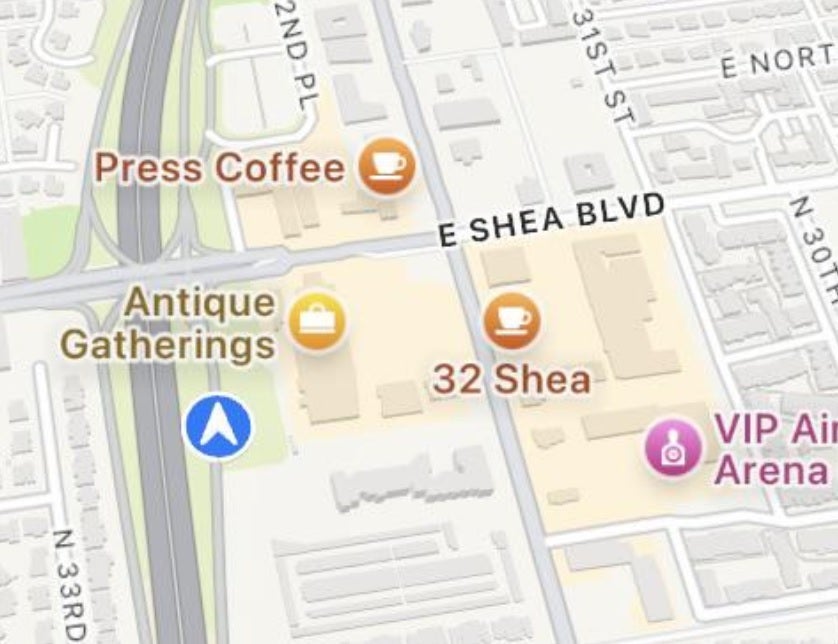Samsung’s Galaxy Watch Ultra is here and if you pre-ordered the watch or are thinking about picking one up, then one question on your mind is likely “Which band should I go with?” Samsung offers a few options directly, all of which are available through its online store. It also offers these in multiple colors, and they only come in one size, medium/large, since the watch itself only comes in one size.
One important thing to note about the Samsung Galaxy Watch Ultra is that it comes with unique bands. Not just unique in their style but they also have a different attachment system to other Galaxy smartwatches. This includes the Galaxy Watch 7. While the Galaxy Watch 7 is compatible with bands from older models, or really any 20mm watch band you can find around, the Galaxy Watch Ultra uses a specific attachment system that will not work with these bands. So unfortunately they aren’t interchangeable.
At least, not right out of the box. Luckily, you can pick up an adapter of sorts that hooks into the Galaxy Watch Ultra’s watch lugs, and then you can attach any band you want to the adapter. It’s an ingenious creation that will make finding a band you love much, much easier. So with that said, we’ve rounded up the best bands you can get for the Samsung Galaxy Watch Ultra. So let’s dive in and see what there is on offer.
Galaxy Watch Ultra Marine Band

If you’re looking to use this watch for any sort of adventure that involves water, whether that’s surfing, ocean swimming, kayaking, or anything else, then you want the Marine Band. Heck, it’s even good if you’re in swimming pools a lot. Thanks to its rippled style with two holes down and across the surface of the band in addition to holes that go through the middle of it, water and sweat can easily drain off to help your wrist dry more quickly.
It also comes with a titanium buckle that’s made to be durable just like the titanium watch case. The Marine Band comes in multiple colors as well. These colors include Green, Orange, White, and Dark Gray. If you choose the Marine Band when you buy the watch, you’ll get one of these color choices. It also never hurts to have additional colors for style purposes, if that’s something that matters to you.
If you choose to go with a different band when buying the watch, then this a good option to pickup for something more well-suited to any water-based activities. The Marine Band also uses Samsung’s one-click system which makes it super easy to swap bands. So if you do decide to get more than one band, this is going to make taking them on and off a lot faster. What I personally really love about this band is that it’s comfortable. The holes through the middle of the band almost make it feel “cushy” in a way.
As for the price, it’ll set you back $80, but that’s about what to expect from many of Samsung’s bands these days. So the price isn’t really a surprise. Especially since this is Samsung’s most expensive smartwatch to date.
Galaxy Watch Ultra Trail Band

Trail runners, hikers, cyclists, and anyone who enjoys going on long walks through outdoor terrain will want to consider the Trail Band. This is your go-to for the everyday casual band that also lends itself well to outdoor adventures that don’t necessarily involve water. You could certainly wear the Trail Band during water-based activities, but the Marine Band is definitely more well-suited to them.
All of that being said, the Trail Band is an excellent option for those who love bands that use fabric for the material. The Trail Band also features a nice triangle and hook clasp to lock the band in place when you’re wearing the watch. What’s nice too is that it has the same ripple design as the Maine Band. The only difference is that it doesn’t have the holes that go across the surface of the band, just through it. Still, this helps with airflow and helps wick away sweat during more intense activities like trail running or other workouts.
The Trail Band only comes in three colors, which are White Sand, Orange, and Dark Gray. So you get fewer choices here for colors but you do still have some options. This band also retails for $80 and comes in the medium/large size.
Galaxy Watch Ultra Peakform Band

The Peakform Band for the Galaxy Watch Ultra is really cool because it’s kind of a hybrid between a sport and fabric band. It uses a silicone material for the base of the band which then has fabric laid on top of it for the surface that isn’t touching your wrist while you wear it. It’s designed as a very sturdy watch band that Samsung says can “handle everyday activities with ease.”
True to form the Peakform Band should be a great option if you want something you know will be long-lasting. Although, all three of these bands from Samsung should have no trouble lasting you the duration of how long you use the watch. Assuming you don’t upgrade out of it next year.
The Peakform Band is also a good blend of durability and style. If you want something stylish that will stand the test of time, this is it. The fabric that’s on the top is also nice and soft, which is great even if it won’t really be sitting against your skin. Like the other bands it comes with the one-click system that makes swapping bands very quick and easy. It also comes in three colors which are Orange, Dark Gray, and White Sand.
It doesn’t have the exact same ripple design as the other two, but it should still help sweat and such wick away quickly so your wrist doesn’t get super sweaty. Plus, if you can’t decide between the Marine Band or the Trail Band, the Peakform Band is a nice compromise since you get a little bit of both.
SPGuard Galaxy Watch Ultra Metal Link Band

Samsung doesn’t make any metal link bands, or any metal bands for that matter, that work with the Galaxy Watch Ultra. But that doesn’t mean you should be locked out from using them with this watch. And you don’t have to be! This metal link band from SPGuard is perfect for those who love the look and feel of a metal band for their smartwatches. Using a classic metal link style, this band from SPGuard comes in two different colors which are black and silver.
These colors are meant to match the color of the metal that the watch case comes in. So unfortunately you won’t find them in Rose Gold or anything else. This is a no-gap metal band which means you can easily remove links from the band if needed. You would do this if the band doesn’t fit your wrist as is upon receiving it. If it’s too large for your wrist, for example, remove one of the links and see if that makes things more snug. Then just repeat as necessary until you have enough links removed to where the band is secure and fits properly once closed.
It also has quick-release pins so there are no tools required to take the band off of the watch if you ever want to swap it out. It’s not as quick and easy as Samsung’s one-click system, but it should do just fine. And since Samsung doesn’t offer any metal options for the Galaxy Watch Ultra, you have to really take what you can get in this case. While the Galaxy Watch Ultra is meant to be more of an outdoorsy adventure watch, you won’t always be in outdoor adventure settings. Sometimes you might be somewhere where something a little more classy is the better choice.
IN those situations, you can’t go wrong with a nice metal link band.
Spigen Rugged Armor Pro

Spigen has been making Rugged Armor Pro bands for the Galaxy Watch for a few years now, and it wasn’t going to stop with the Galaxy Watch Ultra. This is the perfect band for anyone who wants something ultra-durable to match the ruggedness of the watch itself.
The nice thing about the Rugged Armor Pro band is that it’s more than just a band. It actually comes with a rugged case that fits around the watch case itself. So you won’t have to worry about dings or scratches on the watch case if it accidentally bumps up against stuff. There’s nothing like a little peace of mind for your expensive tech. And Spigen knows this. That’s why it made a Rugged Armor Pro band for the Galaxy Watch Ultra.
You’re going to likely be doing more strenuous activities with this watch if you’re using it for what it was designed for. And unfortunately, that opens the door for more possible accidents to befall your watch. But the Rugged Armor Pro band can help prevent those accidents from damaging the device.
The whole thing is a unibody case with carbon fiber accents and it has cutout holes for all of the buttons. So you won’t have to worry about not being able to use any of them. The TPU material that’s used helps to keep the band and case durable, and there’s also a little locking mechanism for the loop that you fit one end of the band through so it stays put and doesn’t come undone too easily. Spigen calls this Smart Lock technology. The case is also shock-resistant. So a little ding here or a little bump there likely isn’t going to hurt it.
Ritche Silicone Watch Band
![]()
The Ritche Silicone Watch Band is a tried and true option for smartwatches. For any watch really. It’s been a staple on many of our lists for the best watch bands. Now remember, this uses the same kind of pin attachment system as the Galaxy Watch 7. So to use it you will need the Galaxy Watch Ultra adapters that we mentioned at the beginning of this post, which are also linked up above. But for convenience, you can also find them at this link here.
This is a great band that’s not only secure for all your sporting activities, workouts, and what have you. But it’s also pretty comfortable with the silicone material feeling nice and supple against your skin. It comes in a variation of colors as well, which is always nice. Because it’s great to have options. Now you’ll need to get this band in a 22mm size for it to work with the Galaxy Watch Ultra adapters. So that does take away one or two color options. However, you still have plenty to choose from.
At current, the Ritche Silicone Watch Band in 22mm comes in 9 different color options. This includes Black, Black and Blue with a black buckle, Black and Blue with a silver buckle, Black and Gray with a black buckle, Black and Gray with a silver buckle, Black and Orange with a silver buckle, Black and Red with a black buckle, Black and Red with a silver buckle, and Black with a silver buckle.
Since these are made of silicone they’re weather-resistant and should be fine if worn in the rain or in water from other sources, such as swimming in the pool or natural bodies of water. The silicone is also going to be pretty resistant to any minor damage like scratches or scuffs. Plus, the band is only $18 so it’s much less expensive than the options from Samsung.
Barton Leather Watch Band

There’s nothing like a nice leather watch band for numerous reasons. They’re stylish, they feel nice against your skin, and over time most of them will probably develop a nice patina look due to the oils and weathering from older material. It gives the leather some character and really brings out the true, timeless style that you really only get with leather. When it comes to leather watch bands, Barton makes some of the best ones available. At least when it comes to ones that won’t cost you an arm and a leg.
We’ve had the Barton leather bands on our lists many times and there’s a lot of things to love about them. They’re a little more pricey than the Ritche Silicone band, but that’s what you get with high-quality genuine leather. This Barton Top Grain Leather Band comes in multiple color options too. So you can choose the color of leather that fits your style the best. Keep in mind that you will need the 22mm size to work with the Galaxy Watch Ultra adapters.
As for colors, you can choose from quite a few options, but the Carmel Tan Leather is our personal favorite. There are also a few options for black leather with different colored stitching and there’s a blue leather option as well if you want something more fun. Cost-wise you’re looking at about $29 which is pretty reasonable for a watch band, especially one made of leather.
This band also uses a T-Buckle design with two loops to secure the band in place. Which is a pretty common style that most people should be familiar with in terms of fit and putting the band on your wrist.
Silicone Band fit for Galaxy Watch Ultra

It’s pretty easy to see why these bands are on this list. They mimic the design of the Galaxy Watch Ultra’s Marine Band that Samsung makes, but they come in several colors that Samsung doesn’t offer. This includes multiple blue options, as well as black, and even a dark crimson color.
There’s also the matter of price. These bands cost $11. So if you don’t like the idea of paying $80 for an extra Marine Band, these should give a similar fit and will give a similar style to the watch. Plus, that $11 gets you three bands as these are set up as a three-pack. This means you can swap bands more often and you get a few different colors that Samsung isn’t selling. Like the official Marine Band, these have the ripple design. This helps to wick away sweat and water to help keep your wrist dry.
They’re also designed specifically for the Galaxy Watch Ultra. Because they’re designed for the Galaxy Watch Ultra you don’t have to use the adapters, either. While the adapters are nice, it’s also nice not to have to use them. Another benefit of these bands is that because they come in a three-pack and they’re only $11, if they end up getting damaged down the line it won’t cost much to replace them. And trust me, it’s always good to have inexpensive options for replacements if needed.
Magnetic D-Buckle Sport Band for Galaxy Watch Ultra

it’s important to note that this is not a band that comes directly from Samsung, despite its name. But since it’s designed exactly like the Magnetic D-Buckle Band that Samsung offers, this was the easiest way to describe it. And that is exactly the kind of band it is.
If you want to use or really love the official Magnetic D-Buckle Band from Samsung, you can. You just have to grab those adapters for the Galaxy Watch Ultra that are linked at the beginning of this post. Keep in mind that Samsung’s band costs quite a bit more, though. The nice thing about this band is that it was designed like that magnetic band. But it also was designed for the Galaxy Watch Ultra specifically. So there’s no need for the adapters.
What’s great about this band is the magnetic clasp. This is by far the easiest watch band I’ve ever used in terms of fastening. It’s quick and easy to both latch and unlatch. And that means taking the watch off your wrist or putting it on is done in the blink of an eye. Another really nice thing about this band compared to Samsung’s is the number of color options. It’s great to have choices. And this band comes in several color options to fit your personal style.
Orange, Wine Red, Midnight Blue, Light Blue, Gray, you name it. There are ten colors total so there are plenty of choices for you. Not to mention, this band only costs $10. Which means you can get more than one color if you like to accessorize with different outfits.
Cagos Braided Nylon Band

Nylon bands are pretty awesome and so is this band from Cagos that was made for the Galaxy Watch Ultra. It’s made from 550 paracord that’s durable and surprisingly comfortable on your wrist. You also won’t have to worry about it getting banged up since it’s not made of metal. It comes in small and large wrist sizes so there’s some variance there in which one you might want to choose. For reference, the small size fits wrists that are 6.5 – 7 inches. Meanwhile, the large size fits wrists that are 7 – 8 inches around. So you might want to measure your wrist before buying this for your Galaxy Watch Ultra.
if for nothing else, to make sure you get the right size. But also to make sure that either size will actually fit your wrist. It’s a pretty good value as well since it only costs $20. Worth noting is that this band does come in three colors according to Cagos. There’s Black, Blue, and Green.
This band also comes with a stainless steel buckle and a magnetic connector to secure the band to the watch case. It also has a Velco-style fastener. This is great because you just have to pull the strap up and around to unfasten it. This is almost as easy as the Magnetic D-Buckle clasp. That being said, it should also allow for some variance in the wrist size. Because you can pull the fastener tighter or make it looser if needed.
[ad_2]
Source link