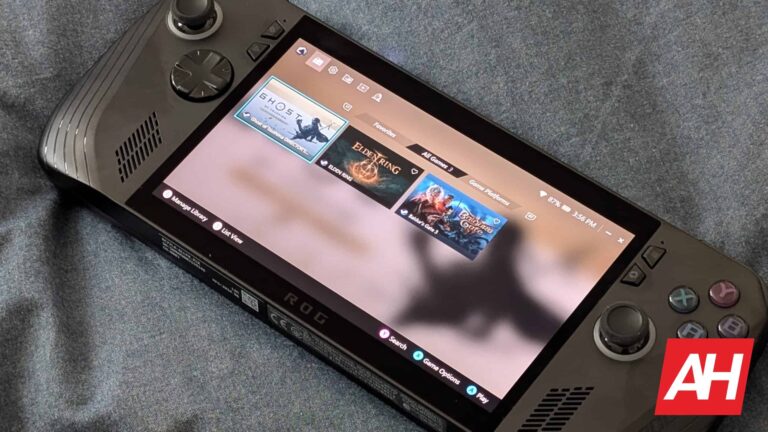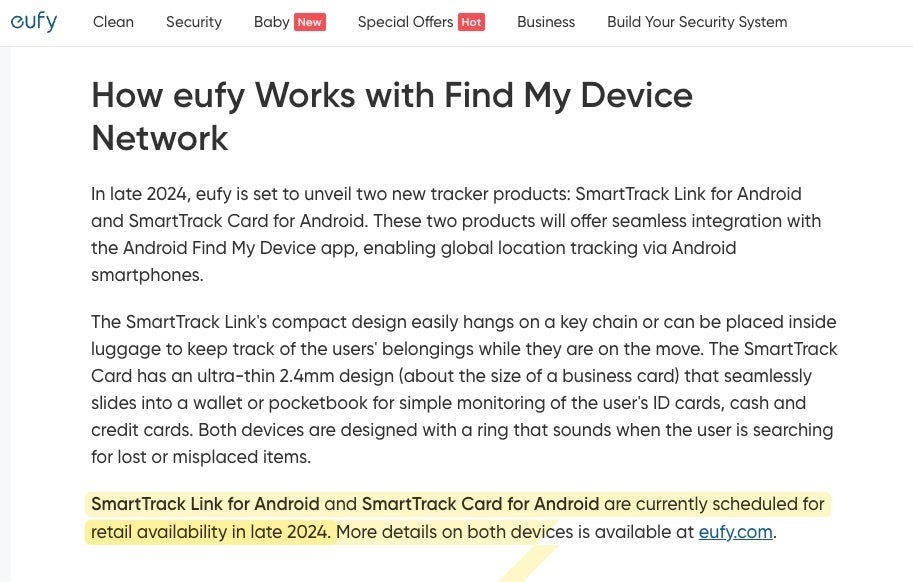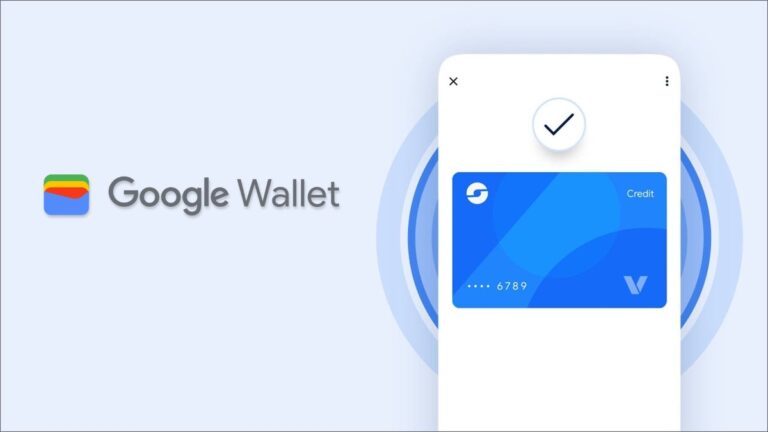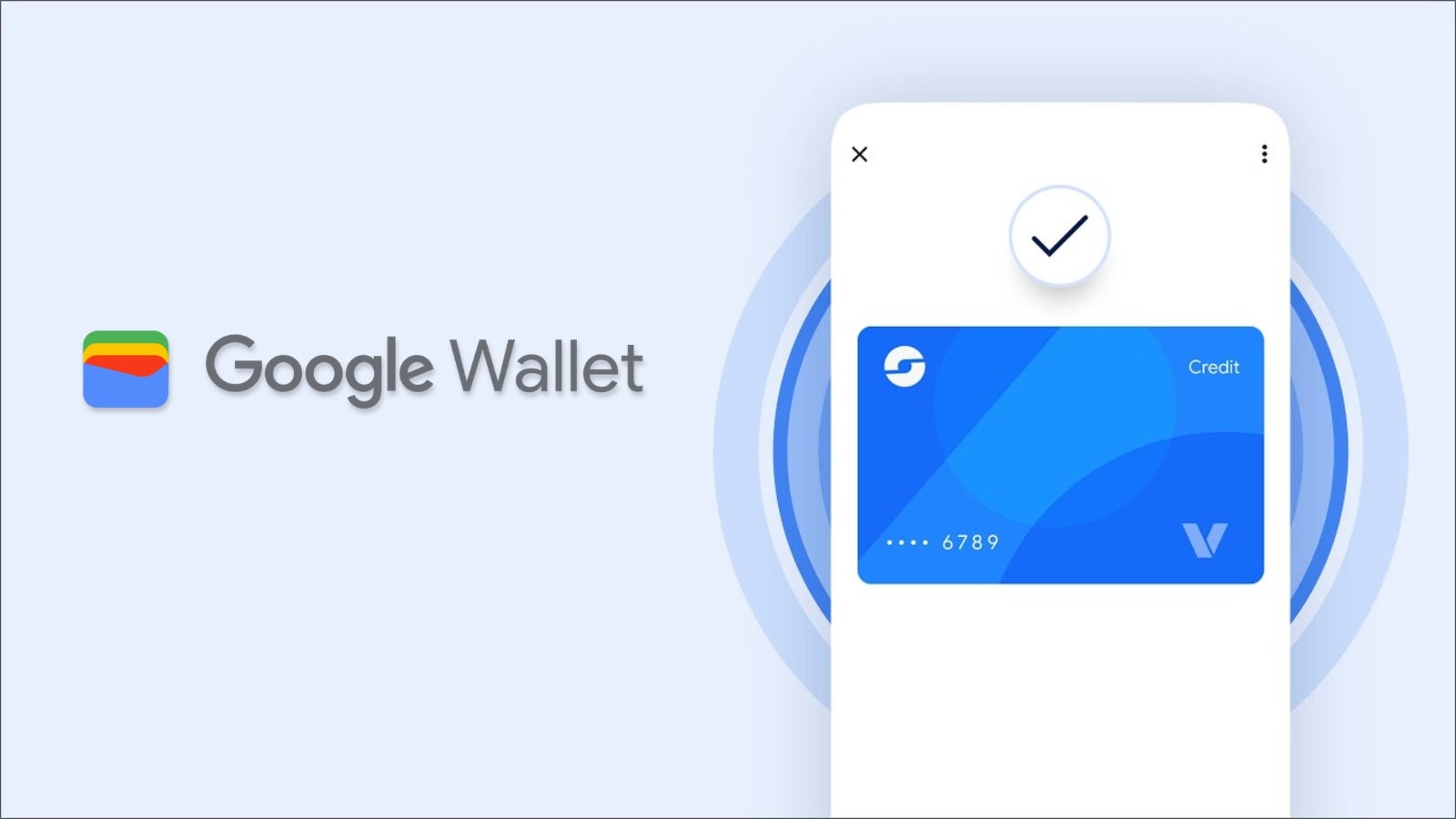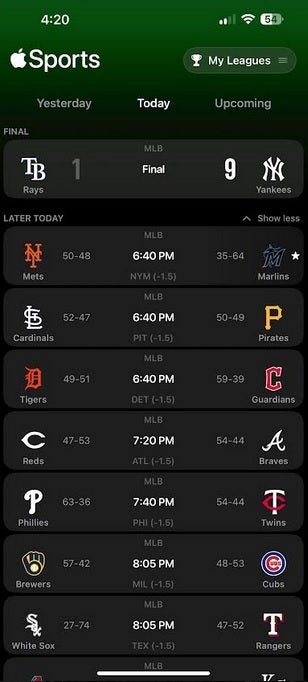The ASUS ROG Ally X is here and I’ve been spending the last few days giving it a spin, so I wanted to share my first impressions of the device now that consumers can finally pick it up. I’ll be doing a more in-depth review of the handheld gaming PC in the coming weeks but for now, I thought it would be good to shed some light on what the refreshed device is like, and whether it’s worth the extra $150 (The ROG Ally X is $800 compared to the $650 ROG Ally).
Let’s go back over what makes this device different from the regular ROG Ally. Before that, though, it’s worth noting that ASUS is using the same chipset here. The AMD Ryzen Z1 Extreme is still powering the handheld’s computing and graphics tasks. It also still uses the same display, so there are no visual changes here in terms of graphical fidelity. That being said, there are changes. And notable ones at that. Ones that I feel deserve as much attention as they can get. Including improvements to RAM, storage, expandable storage, and ergonomics.
Part of me feels this is what the original ROG Ally should have been from the beginning. In spite of that opinion, ASUS has most certainly done consumers a solid by addressing some of the pain points from its original model. So, let’s dive in.
The ROG Ally X is a big improvement in all the right places, most notably in comfort
It may not be sporting a shiny new OLED display, higher resolution, or a more powerful chipset. But don’t let that fool you. The ROG Ally X has plenty of meaningful improvements. Not the least of which is the physical design.
For me, the change to ergonomics is the biggest improvement of this device. One main reason I have always preferred the Steam Deck is because the Steam Deck is more comfortable to hold. It has what in my opinion are the best ergonomics. Thanks to the contoured shape of the back, your fingers rest in the perfect spot. This sort of makes the back of the Steam Deck feel like it’s melting away from the forefront of your mind.
What I mean is that discomfort isn’t ever-present in your thoughts. Your fingers feel like they’re resting naturally and not in some weird spot. The ROG Ally didn’t really offer this because the back was more flat and there was less for your fingers to hold onto. ASUS has changed things with the ROG Ally X to increase the level of comfort when holding the device. And quite honestly, I like holding just as much as the Steam Deck now.
Just as I’ve said before during the initial announcement back during Computex, the ROG Ally X has more of a set of rounded hand grips. And these vastly improve the comfort level. The remappable back buttons would be better positioned on the hand grips. Like the Steam Deck. Because you wouldn’t have to stretch them to hit those keys. But the back buttons still provide a nice tactile click no matter how you press them. So there’s no major issue here. Essentially, you don’t have to press them a certain way to ensure the input is received.
Slightly rounder corners on the bottom
Another ergonomic change that ASUS made is with the bottom corners of the face of the device. With the original ROG Ally, these were more angular with defined straight lines that could dig into your hands a little while holding it. Not so with the ROG Ally X. These angular lines with defined corners have been more or less shaved off and in their place, is a more rounded shape that fits better in your palms. You would be surprised at how much of a difference this makes in wanting to hold this thing for longer periods of time.
The thumbsticks also feel ever so slightly shifted to a more comfortable spot. The right stick in particular feels like it’s been shifted to the right a little bit, so I have less of an issue hitting the ABXY buttons. Overall, big improvements here in comfort, and it was a smart move.
More internal storage is a huge step up
The original ROG Ally came with 512GB of storage, and for most that’s plenty. For me, even, 512GB would be enough for a start, because I don’t use my handhelds often enough that I need my entire library installed. That being said, game file sizes these days are getting increasingly larger. So having more storage space is never a bad thing in that regard. The nice thing about the ROG Ally X is that it comes with 1GB of SSD storage. So you get double the space before you even need to think about slotting in a microSD card.
While I haven’t gotten to a point where I needed to go that route, I know that many people will use this device as their main gaming device. And for those users, more storage means more games they can have installed at once. With 1TB, that’s a lot of room to get you started. In my personal use so far, I’ve installed Elden Ring and its Shadow of the Erdtree DLC, Baldur’s Gate 3, and Ghost of Tsushima with plenty of space left to spare. Now I will more than likely never get close to not having enough space. I probably won’t need a microSD card either. Since most of my PC gaming is done on another PC.
Like I said though, a lot of consumers might be looking to make this their main device for PC gaming. So it’s nice that ASUS is doubling up here. Because people won’t have to spend more money on a microSD card right away.
Performance feels good
It’s still much too early for me to tell how good the performance is in the long run. But my first impressions of it are good. Since this is the same chipset there aren’t huge boosts to performance. Nor was I expecting that there would be. The ROG Ally X does come with 24GB of RAM, however, instead of 16GB. And that has made an improvement in the overall feel. Games do feel smoother. And in the end, that’s what matters most.
All-in-all, first impressions are everything. And the ROG Ally X has made a good first impression.