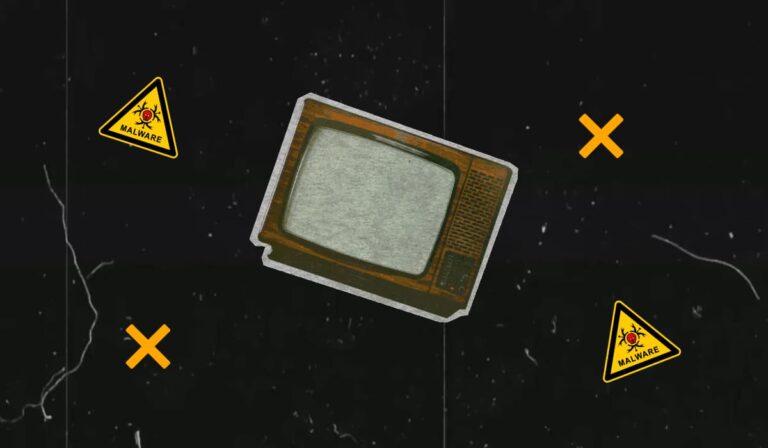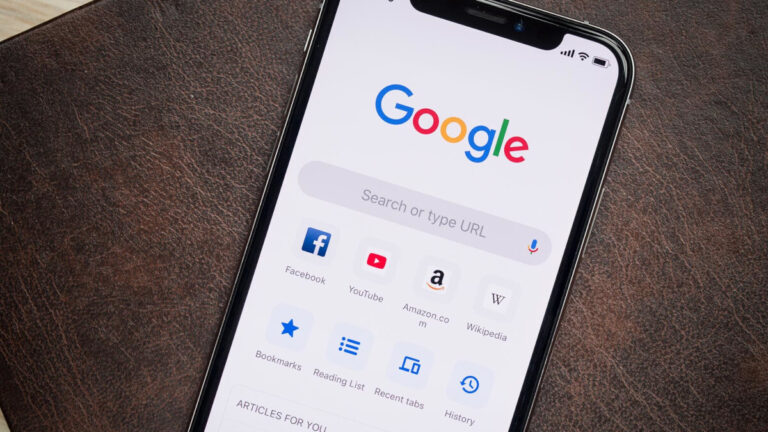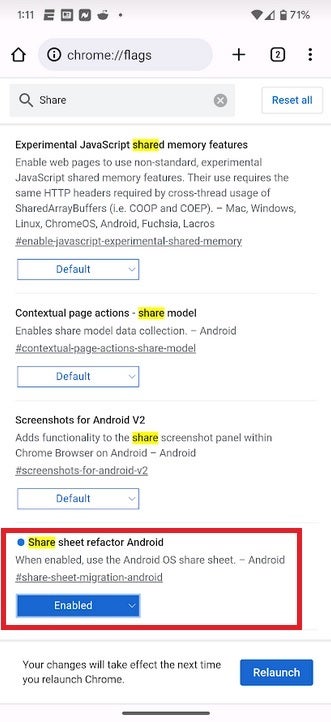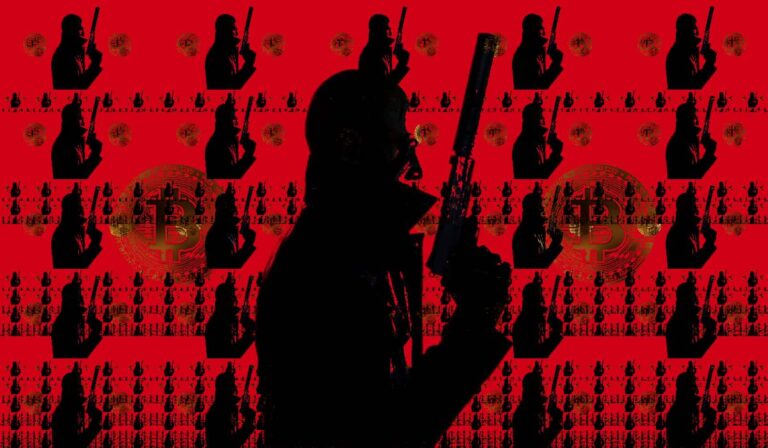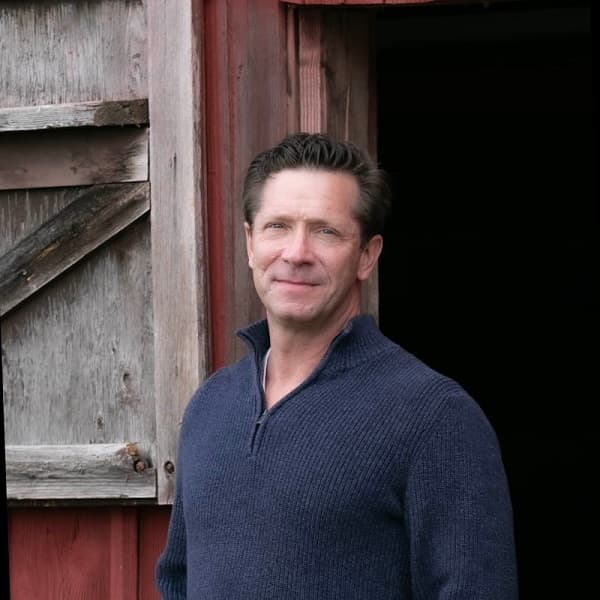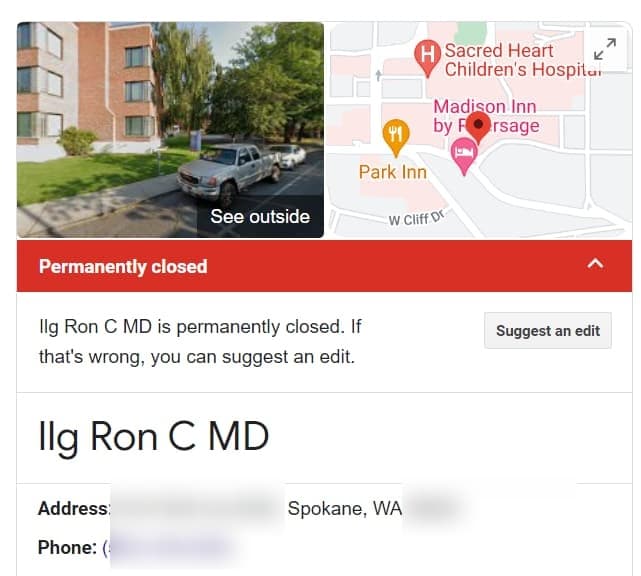When you think of a gaming chair, you probably don’t think of something like the Herman Miller Vantum. Instead, your mind more than likely conjures up images of racing-style bucket seats made of faux leather. These seats can be decent enough for shorter periods of time. And they do have a certain aesthetic quality to them that can look good in many setups.
However, most traditional gaming chairs do little to nothing for proper lumbar support. No matter how much the marketing tells you they do. Furthermore, very rarely will any of them have proper thoracic (your upper back) support. And over time, sitting in a chair like that for long hours on a daily basis can lead to issues. Back pain, neck pain, you name it.
Herman Miller is on a mission to change the perspective on gaming chairs, and the Vantum is its latest creation in that respect. When the chair was announced last year, I was eager to test one. Because I sit in my chair daily for many hours during work. Then I normally dump at least a few hours into gaming in the evenings, while playing for much longer hours on the weekends. I’ve been testing the Vantum for the last couple of months. And I can now confidently say this is the last gaming chair you’ll ever need or want.
The Herman Miller Vantum is designed specifically for gamers
If you’ve ever shopped for a chair for gaming, then you’ve probably at some point heard or seen someone recommend getting a Herman Miller chair instead of a “gaming chair.” Although most chairs from Herman Miller aren’t designed for gaming, they’re still used by many to game in because of their stellar comfort and support. The Vantum follows that design ideal but is also made specifically with gamers in mind.
It was developed in partnership with Logitech G and it shows. Though I wouldn’t necessarily say the Vantum has a “gamer aesthetic” to it, I think that’s only because we’ve been conditioned to think only of the racing-style chairs as gaming chairs. That being said, Logitech G has done a great job at assisting Herman Miller in designing a first-rate gaming chair.
A new standard for gaming chair style
When it comes to style, the Vantum looks amazing, and provides the kind of support you need for long gaming sessions. While also giving you features that are meant to help you be more focused and perform in your games better. I’m not saying that this chair is going to help you win games. But what it will do is keep your more comfortable and alert while you play. Which can translate to performing better. And for me, that’s exactly what’s happened.
Since using it, I’ve been less focused on any sort of discomfort that may pop up and more focused on the games. That lack of worrying about shoulder or back pain has left me free to keep my attention on my games. And I have noticed a slight increase in performance, playing better than I usually do. Though overall, I’m just noticing that I am enjoying my gaming sessions more because I’m extremely comfortable.
This is also in part due to the chair’s ‘Active forward-leaning-alignment’ as Herman Miller calls it, which I feel helps with the focus in games and in work. Again, I’m not saying the Vantum is going to give you pro-level gaming performance. But it will help you focus more. And that’s not a bad thing.
Easy assembly makes setting this up a breeze
One of my biggest gripes with most gaming chairs is the setup. Putting them together often times results in a longer process. Not with the Vantum. It’s a great unboxing experience that comes packaged neatly. And that’s only made better by the fact that it comes almost entirely assembled. Out of all the chairs I’ve tested so far, this has been the quickest to put together.
That made the assembly a refreshing experience because it didn’t take me an hour. Instead, I was ready to sit down and start gaming in five minutes. And that’s because all the small steps done before you even open the box. The casters are already installed in the base, and the arms and back are already attached to the seat. So all you literally have to do is place the seat onto the base and then attach the headrest. That’s it.
No messing with screws or annoying little Allen wrenches. And if like me you have an incalculable distaste for all the steps that most gaming chairs require for assembly, then the Vantum will be a breath of fresh air.
The tilt and lumbar support adjustment are game-changing
After a couple months of use, one of my favorite parts about the Vantum has become the adjustment knobs for the recline and lumbar support. On the left, the numeric tilt knob (which Herman Miller calls the tilt limiter) handles the level of recline for the back. While the knob on the right takes care of the tilt tension.
There’s also a set of knobs that let you adjust the lumbar support. First, let’s talk about the lumbar support. The Vantum uses Herman Miller’s patented Posture Fit system. Which is designed to prevent slouching and fatigue while sitting by reinforcing your pelvis and lower back. It might take you a few gaming sessions to figure out your own preferred alignment like it did for me. But it’s super easy to adjust thanks to these knobs.
They’re easily reachable even though they’re behind the back, for one. But the knob is also covered in little nubs or bumps. This is a small detail but I found that it makes the knobs easier to locate and it just feels like they’re easier to grip and turn.
Tilt limiter and tilt tension
No matter how you’re playing games, the tilt limiter and tilt tension are there to help make you as comfortable as possible. The best part is that the knobs for them have the same little grippy nubs as the knobs for the lumbar support. And are just as easy to reach while sitting down in the chair. With a quick twist, I was able to easily go from sitting upright while working or playing more competitive PC games, to leaning back a little for a more relaxed gaming experience on my PS5.
And when I’m ready to take a break from gaming the tilt tension is fantastic for leaning back all the way and watching movies or TV. I was skeptical at first with the Vantum not having a tilt lock option. Because really, every other chair I’ve used for the past 10 years has had one. But honestly, the Vantum doesn’t need it.
Releasing the tilt tension to its lowest level makes it possible to lean back with next to no effort and is perfectly comfortable for watching videos. And I’ve found that I actually like it more that the back comes back up if I need to get up and out of the chair.
Overall, I think the lumbar support and tilt adjustment setup is a very clever design and most people should love it.
The Herman Miller Vantum isn’t perfect
When I say I love this chair, I absolutely love this chair. But the Herman Miller Vantum isn’t perfect. There are definitely some areas I’d like to see improvement on for Herman Miller and Logitech G’s next chair. Should there be one.
For starters, 4D armrests. With the armrests on the Vantum, you can adjust the depth, height, and width. But they don’t turn. And sometimes it’s just a tiny bit more comfortable on your arms to have this option. Not having these was not a deal breaker for me though. Because the armrests are still extremely comfortable in just about every situation. And they’re easy to adjust any which way. The arms also have a nice, satisfying click as you raise them.
And while this doesn’t really have any impact at all on how they function, I just find it as a nice satisfying detail.
The seat depth adjustment could use some work
Another area I’m not super fond of is the seat depth adjustment. To be clear though, I have no issues at all with how much it can be adjusted. Rather, it’s that it’s not really easy to adjust without getting out of the chair.
The Vantum use a similar type of seat depth adjustment as Herman Miller’s more expensive gaming chair, the Embody. Though it’s not entirely the same. The handle for adjusting the seat depth is located on the underside of the seat on the right side. It’s easy to grab, and all you have to do is pull it outward, then slide the seat backward or forward to adjust the depth.
The problem here, is sliding the seat. No matter how many times I’ve tried, trying to adjust the seat backward or forward while I’m sitting in it always results in the chair simply moving forward or backward because the casters move. So, at least for me, I have to get out of the chair to adjust the depth. All that being said, this isn’t an issue if you find the seat depth you prefer and never have to adjust it. But it would have been nice if this adjustment was easier to do while sitting down.
Might not be a great fit for taller people
I’m about five feet seven inches. So the chair is perfectly comfortable for me. But I have heard that people over six feet may find it less comfortable. Obviously, this isn’t something I can test. But if you’re over six feet you may want to see if you can find a dealer who sells the Vantum so you can try it out for yourself. Or if you know someone who has a Vantum, inquire about sitting in it to see if it works for you.
Be sure you want to use the head rest
One last point I’d like to touch on is the head rest. There’s a reason it’s there. It’s meant to provide extra support for your neck. And while I have grown to like it a lot, be sure you want to use it. Because it doesn’t seem like it’s possible to remove it. Ever. At least not without potentially breaking it.
Once you slide it into place, it feels locked in for good. So my suggestion here, is to use the chair without the headset first. And see how you feel without it. Personally, I think the headrest is a must. You’re probably going to want it for any and all times you lean the chair back.
Also worth mentioning is that the head rest does take some getting used to. Once you find the right height for it, then you should be good to go. From that point, just tilt up or down depending on how you’re sitting. If you’re sitting upright, you probably want to tilt it more downwards so the bottom of the headrest isn’t scraping against your neck. But I find that when I lean back, my neck has more support and it’s more comfortable if I tilt the headrest upwards.
Herman Miller Vantum review: wrap-up
I think there is a particular target market for the Vantum and a perfect chair for many gamers. While it doesn’t hold as much prestige as other chairs from Herman Miller, like the Embody gaming chair or the Aeron, the Vantum is well-made and offers loads of features. And it’s an even better investment now that the price has come down from $995 to $795.
I firmly believe this is the last gaming chair that many people will ever need to buy or want to buy. It’s stylish, extremely comfortable, and has lots of adjustments for promoting better health of your lower and upper back, neck, and shoulders. Yes, it is still expensive. But if taken care of, you may never have to replace this chair because it comes with a 12-year warranty. This also covers parts and labor. Plus, the Vantum comes in three colorways. White, Black, and Red. That being said, the Vantum is not for everyone. At least not in my opinion.
Overall, the Vantum is an excellent gaming chair that will probably last you for more than a decade or two. And you don’t have to spend more than $1,000 to get that.
You should buy the Herman Miller Vantum if:
- You want a high-quality, comfortable gaming chair
- You want top-tier ergonomic features
- You’re already considering spending upwards of $500 or more
You shouldn’t buy the Herman Miller Vantum if:
- You don’t want to spend more than a few hundred
- You can afford the Herman Miller Embody gaming chair
Herman Miller Vantum